CSS is a very simple codes that helps you to manage your styles with easy way
What is CSS?- CSS stands for
Cascading
Style
Sheets
- Styles define how to display HTML elements
- Styles were added to HTML 4.0 to solve a problem
- External Style Sheets can save a lot of work
- External Style Sheets are stored in CSS files
Styles Solved a Big ProblemHTML was never intended to contain tags for formatting a document.
HTML was intended to define the content of a document
<h1>This is a heading</h1>
<p>This is a paragraph.</p>
When tags like <font>, and color attributes were added to the HTML 3.2 specification, it started a nightmare for web developers. Development of large web sites, where fonts and color information were added to every single page, became a long and expensive process.
To solve this problem, the World Wide Web Consortium (W3C) created CSS.
In HTML 4.0, all formatting could be removed from the HTML document, and stored in a separate CSS file.
All browsers support CSS today.
lets start
- Code:
-
p {color:red;text-align:center;}
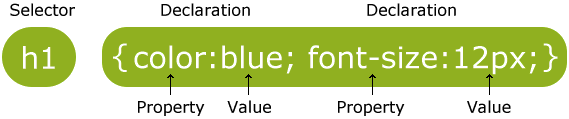 CSS Comments
CSS CommentsComments are used to explain your code, and may help you when you edit the source code at a later date. Comments are ignored by browsers.
A CSS comment begins with "/*", and ends with "*/", like this:
- Code:
-
/*This is a comment*/
p
{
text-align:center;
/*This is another comment*/
color:black;
font-family:arial;
}
In addition to setting a style for a HTML element, CSS allows you to specify your own selectors called "id" and "class".
The id SelectorThe id selector is used to specify a style for a single, unique element.
The id selector uses the id attribute of the HTML element, and is defined with a "#".
The style rule below will be applied to the element with id="para1":
- Code:
-
#para1
{
text-align:center;
color:red;
}
The class SelectorThe class selector is used to specify a style for a group of elements. Unlike the id selector, the class selector is most often used on several elements.
This allows you to set a particular style for any HTML elements with the same class.
The class selector uses the HTML class attribute, and is defined with a "."
In the example below, all HTML elements with class="center" will be center-aligned:
- Code:
-
.center {text-align:center;}
You can also specify that only specific HTML elements should be affected by a class.
In the example below, all p elements with class="center" will be center-aligned:
- Code:
-
p.center {text-align:center;}
end of lesson one part one


